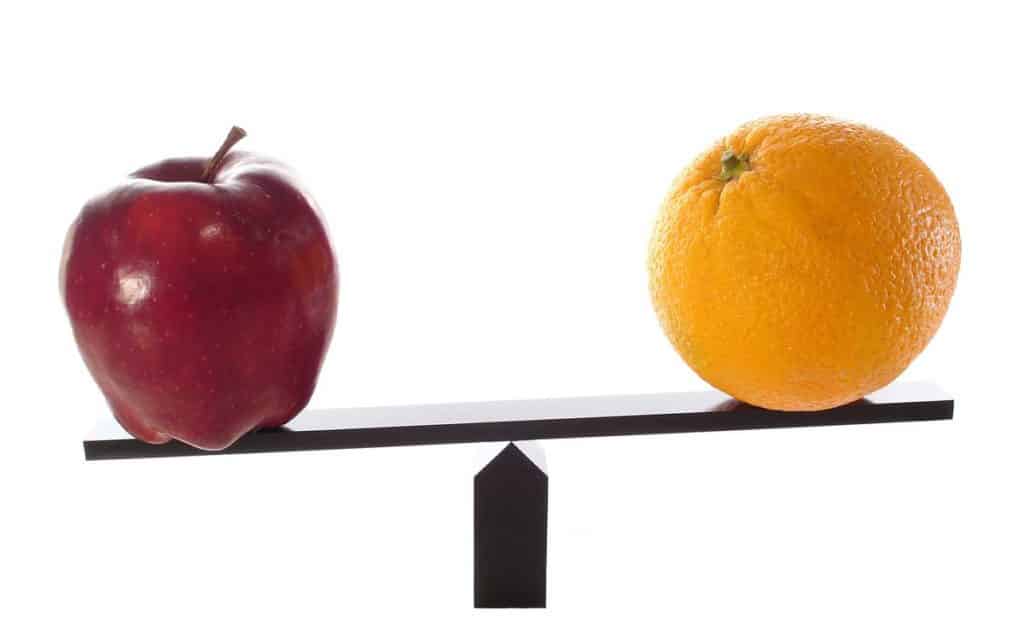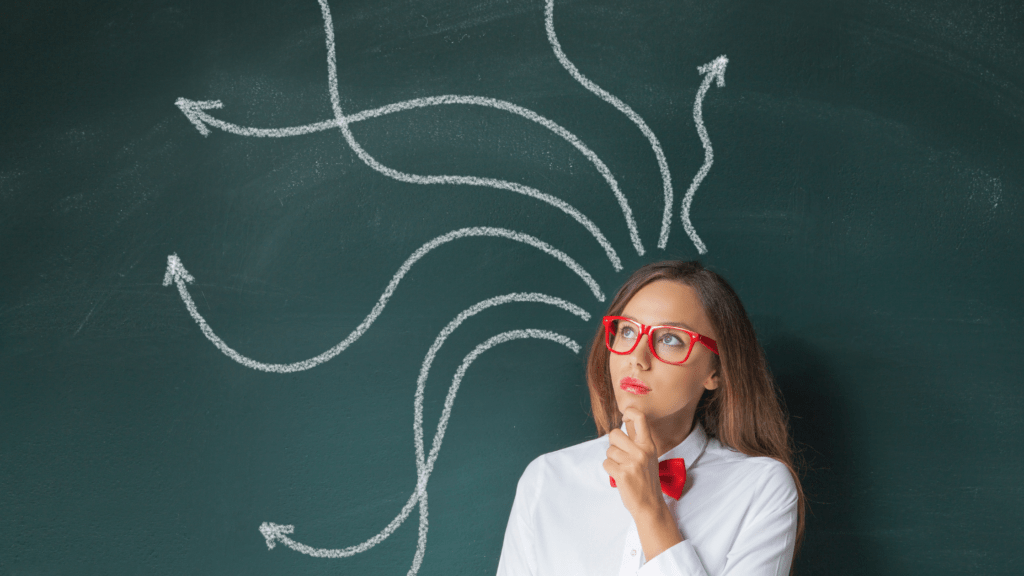What to look for when comparing competitor quotes
As if it isn’t already difficult enough just deciding to move to cloud communications… you’re then faced with thousands of choices for a provider. They all seem to have similar features, pricing, and even support. However, are they really all offering the same thing? Do you need a degree in telecom to make this decision?
Good news! No degree required! Here are some ways to spot inconsistencies when comparing provider quotes to insure that you are getting what you actually need.
- What features are included in the seat cost?
- Seat bundles often include a lot of features and add-ons that you may not need. Understand what is included in each package and make sure to select the option that will benefit your business. Work on the road a lot? Make sure to get a mobile option.
- Are they estimating taxes and surcharges?
- Many providers don’t show taxes and surcharges in an effort to present an attractive, quote, leaving customers shocked when they open their first bill. Always ask for a breakdown of any additional fees.
- Offering a free phone?
- Often, providers will advertise a free phone. Take a look at the fine print. Nothing is ever free and you may see it reflected in another line item on your quote. Also pay close attention to the model of phone they are quoting, most likely it is the garden variety.
- Configuration…this is a big one.
- Do you have to build your own call flow or do they offer a specialist that builds it out for you while making recommendations on best practices? Understand your comfort level with setting up your system and make sure the provider is able to meet your expectations.
- Technical support:
- Is it really 24/7/365? Is live support offered all day and night or only during normal business hours? Are they just offering a ticketing system after hours or a chat box on a website? Providers may offer different levels of support based on your company size. Find out the hours and location of their call center. Ask for a copy of the escalation process in the event that there is an issue.
- Promotions!
- I can’t tell you how often providers show a discount, but in fine print it says after 12 months your price goes up, then after 24 months it changes again. If they are giving you a promotion, make sure you understand the term of the discount and how your price will change when it expires.
Most importantly, find a provider that will take the time to answer your questions, understand your business, offer customer support whenever needed and is clear and concise about what they are presenting to you.
If you aren’t sure about a quote and want a second opinion… send it over and let my sales support team take a look. They can point out any holes in a quote and help you to make the best decision for your business!